When Administrators create a Class they assign for each of its Modules one Main Tutor (and optionally any number of Additional Tutors).
Being registered as Tutors for a Module in a particular Class gives access to its Course Content, Discussion Channel, and to the Class Members page (which shows attendance and progress information for each student).
By default Beebop sets the Main Tutor to be responsible for maintaining and editing the course content for its class (see 'Editing Content' and 'Creating Pages'), although there may be situations where an admninistrator gives this role to another user, in which case the Main Tutor has the same access rights as an Additional Tutor.
Additional Tutors cannot edit the course content but they can contribute by posting resources on the Discussion Channel, and they can also set and mark assignments.
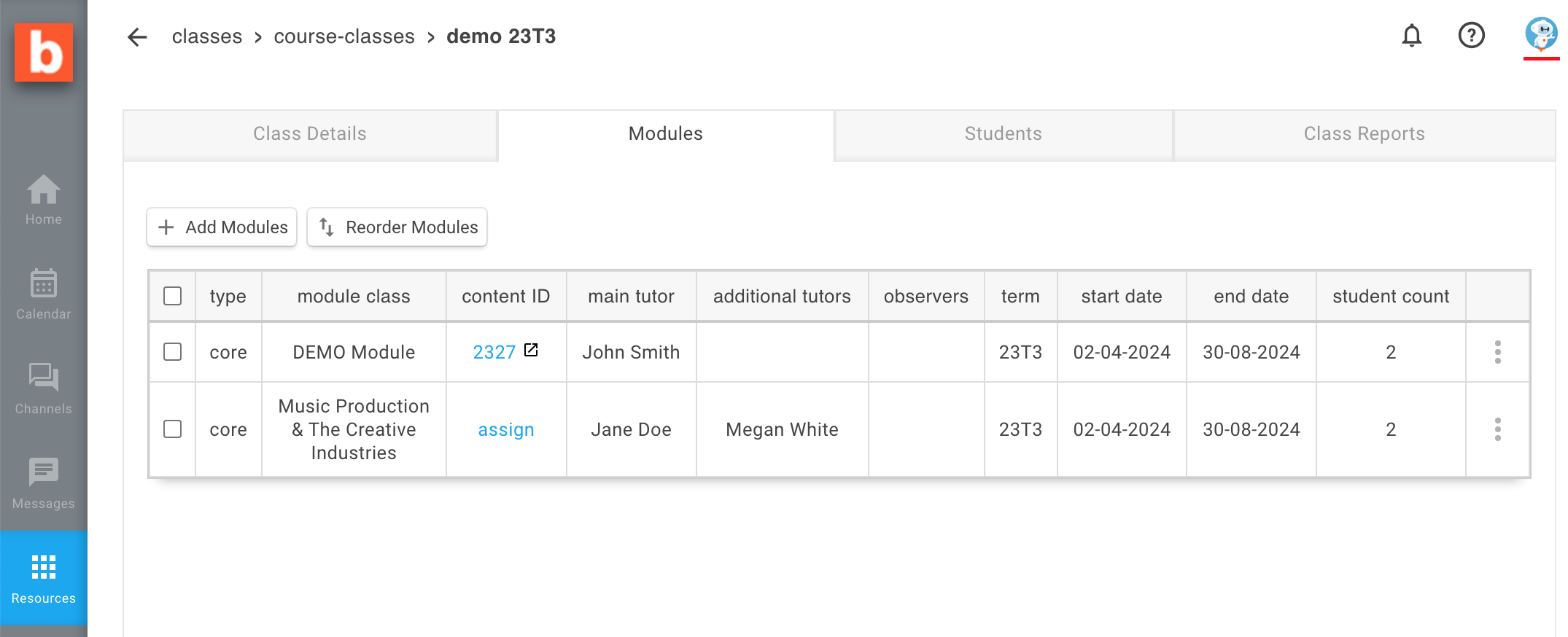
There is no direct correlation between Tutors registered for a Module and who can be the ‘person in charge’ for a calendar event (i.e. a lecture) linked to that Module. In practice, it’s likely that they will be the same people but the person who created the event may choose to add guest lecturers or assistants as ‘person in charge’ who are not necessaily registered as Tutors for that class.
Additional Tutors can see all the Module Content (including Chapters which are locked and inaccessible to students), but they cannot edit it – only the Main Tutor or an Administrator can.
This means that if an Additional Tutor wants to contribute some learning material for the Class they are teaching, they should either ask the Main Tutor to include it in the Content, or they can just simply create a Post on the Class Channel, which in practice can be as complex as any Page added to the Content.
Additional Tutors can also ‘set’ and grade Assignments which are already included in the Module Content but they cannot add their own.
‘Setting’ assignments is the act of taking an assignment which is currently listed in the Table of Contents for a Module, and effectively making it active by setting a deadline for submission; students do not see assignments until they have been set.
Only active users who are registered on Beebop with the user role Tutor can be registered as Tutors for a Class.
Administrators who are also Tutors need to ensure that they are registered on Beebop with both user roles, and they will have to be logged in as Tutors in order to see the interface and features reserved for Tutors.