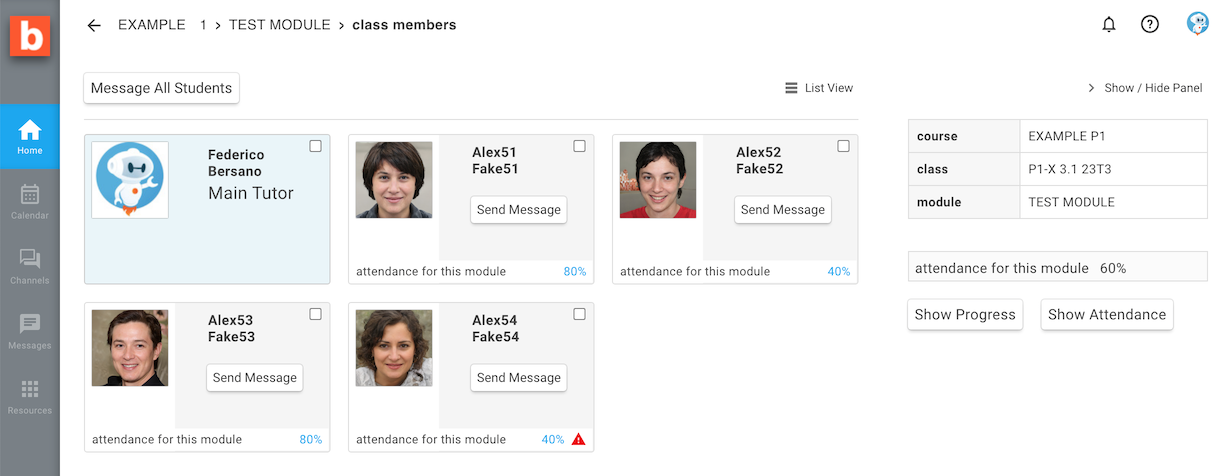
This article covers only the three concepts which are most likely to create confusion.
Reading Essential Jargon is strongly recommended and will make the rest of the documentation easier to follow.
Some schools call them Study Blocks, some call them Semesters or Trimesters...
On Beebop the generic name for any subdivision of the Academic Year is TERM.
School Terms are labelled using two digits to indicate the start of the academic year, and then a short code to indicate which subdivision.
If our academic year goes from September to August and is divided in two semesters, the semester that starts in January 2025 will be called 24T2
The Term label is appended at the end of each class name, so understanding this code helps us avoid confusing between past, current and future classes.
On Beebop, the term LECTURE is used to indicate the period of time we spend teaching a group of students.
The term CLASS is used only to indicate a group of students enrolled on the same course in the same academic year.
This must be stressed because outside Beebop it is not uncommon to use those terms interchangeably, as in: “today I have a class at 2pm”. As far as we are concerned though, a class is always a group of people, never the calendar event.
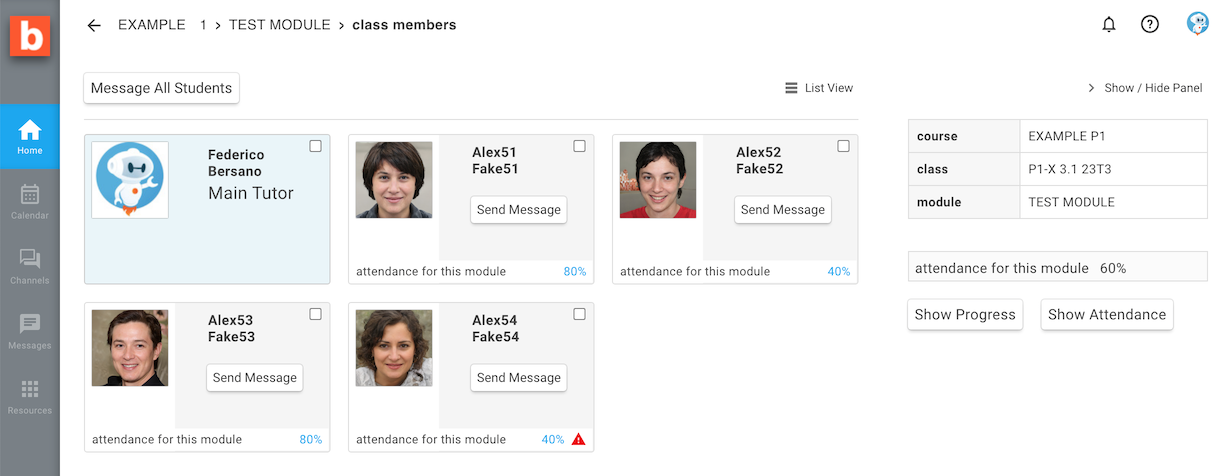
Administrators create these Classes at the start of the term, and assign Tutors to teach the Modules that are scheduled for each Class.
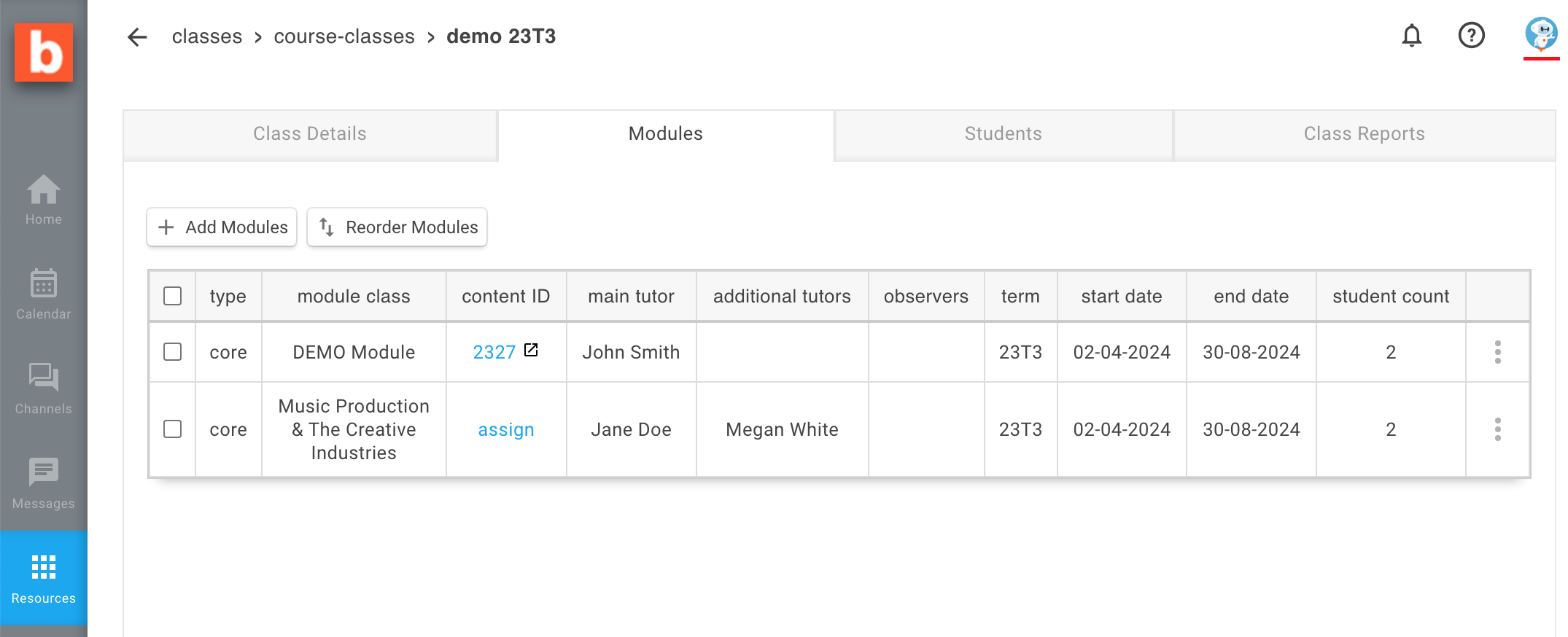
When we are assigned to be the Tutor of a Module, a new Class appears on our Beebop’s Home Page.
The Class shows the cover image and name of the full course that the students are registered for, and its name includes the course code and term label.
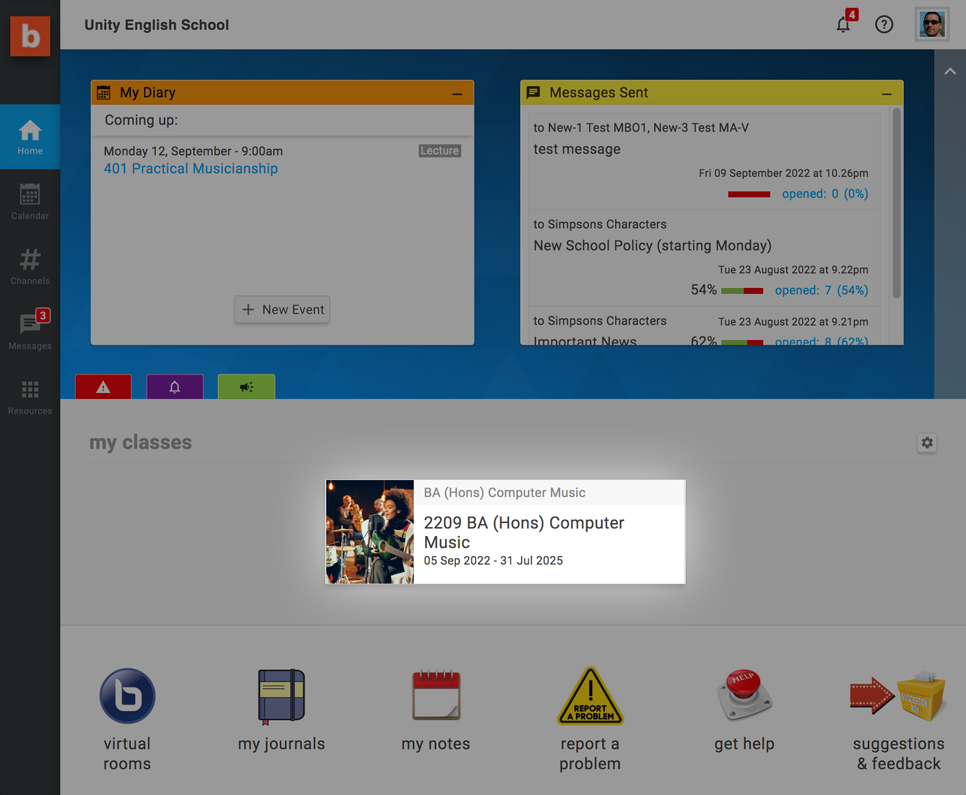
Clicking on this Class will show a list of all the Modules we are teaching for that Class (it could be just one, or more than one).
Note that we can create shortcuts for this modules to have them directly on our Homepage.
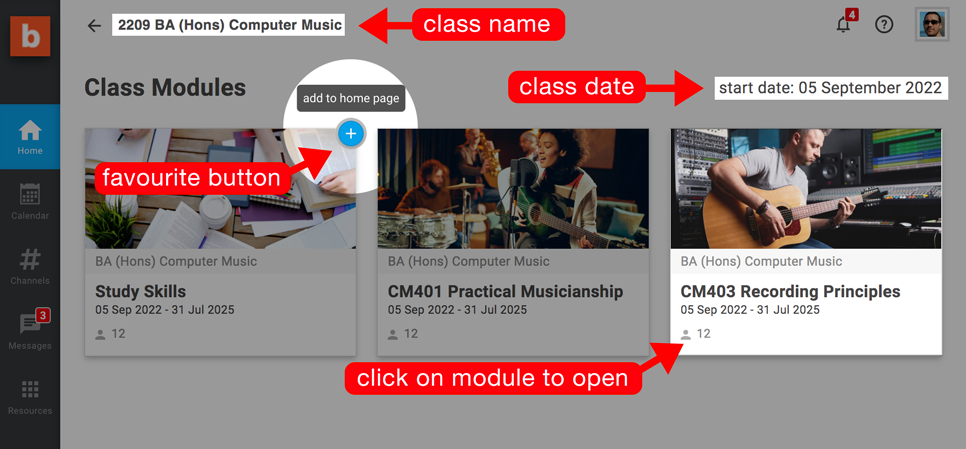
Clicking on each Module will take us to its Content page.
Here, if the Content and Channel for this group of students have not been created already, the main tutor will be prompted to create them as soon as possible.
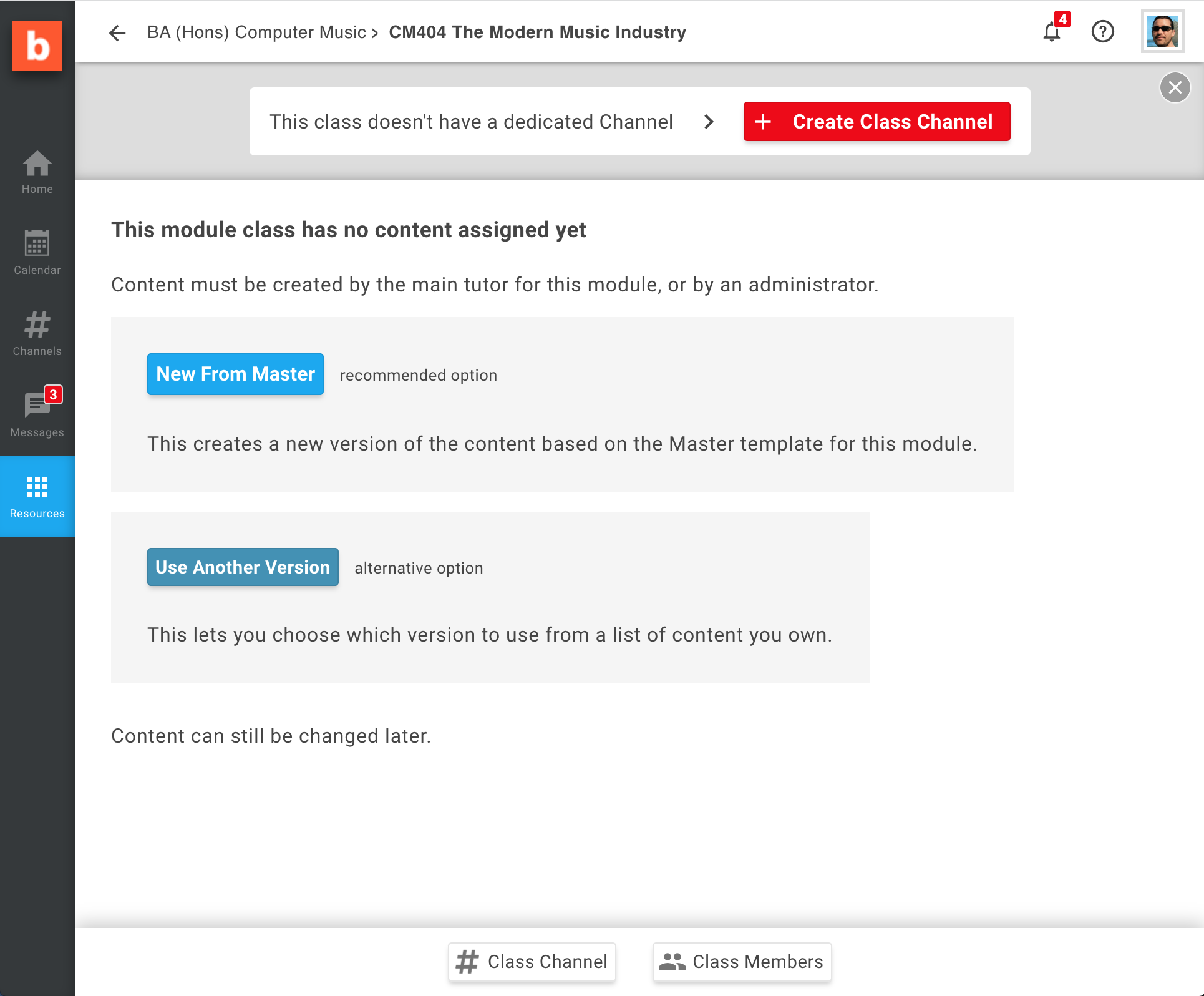
Whether we teach in a classroom or remotely, a lecture is the scheduled time we spend with all the students in our class. Lectures are normally created by school administrators as a series of calendar events with the optional requirement of tracking attendance and a link to a specific course module.
If we are included in these calendar events these will be displayed on our calendar, and from each calendar event we will have the ability to message the participants, navigate directly to the course content, and take the students' attendance (if attendance tracking was enabled).
Tutors can create events too, but we should be careful about selecting 'Lecture' as event type: if we want to create events for mentoring sessions or extra-curricular activities, 'Other School Event' may be a better option and will prevent confusion when generating academic reports. Read more about Calendars and event types in the Calendar section of the documentation.