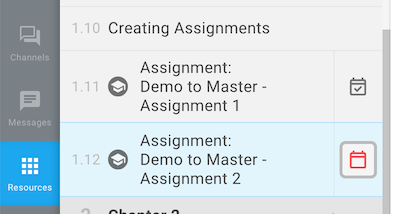
Assignments included in a course remain completely invisible to students until they are 'set' with a submission date.
In this image, we can see the Tutor's view of the Table of Contents showing two assignments.
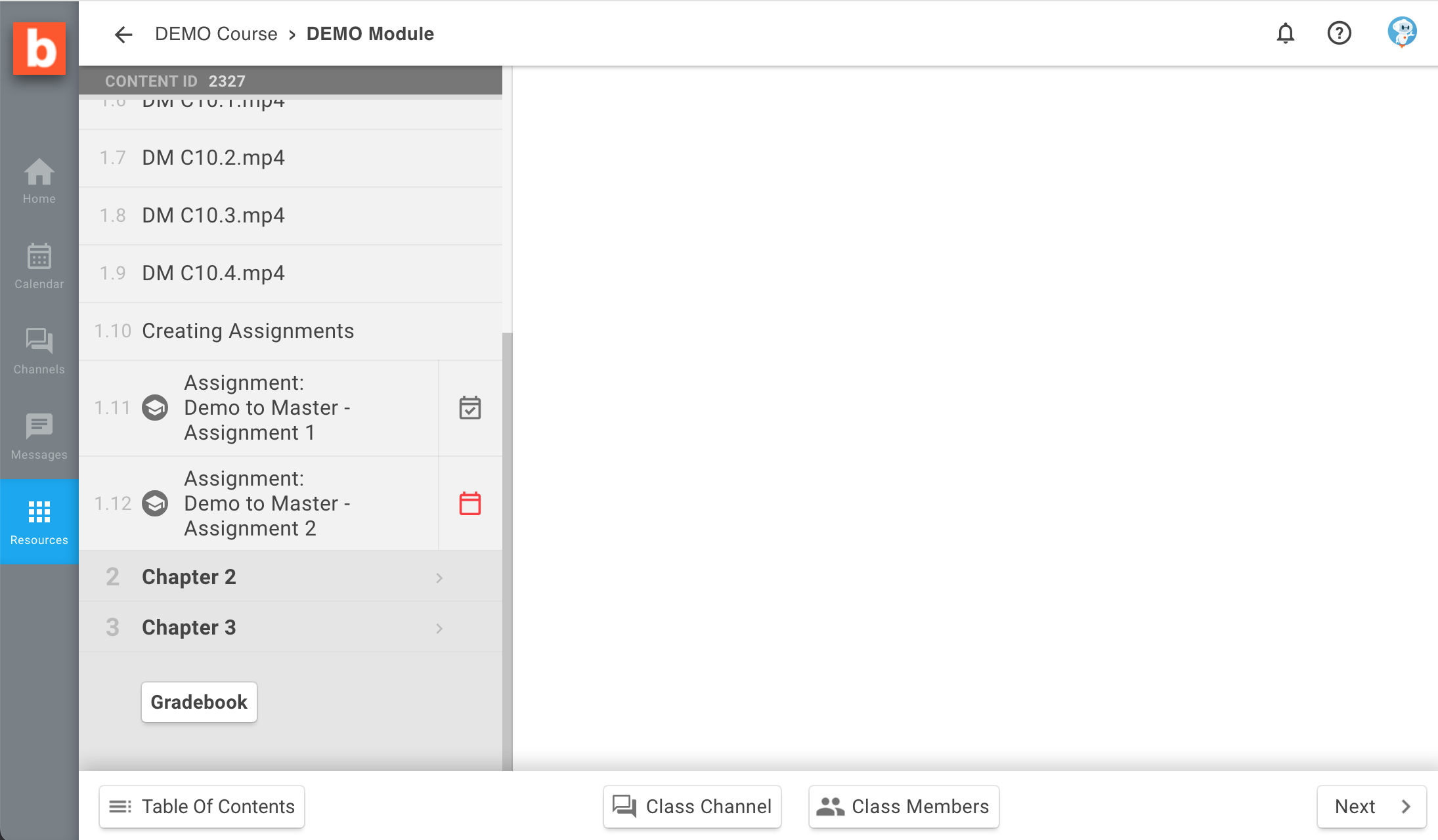
The Student's view for the same Class shows only one assignment, because the second one has yet to be activated with a submission date.
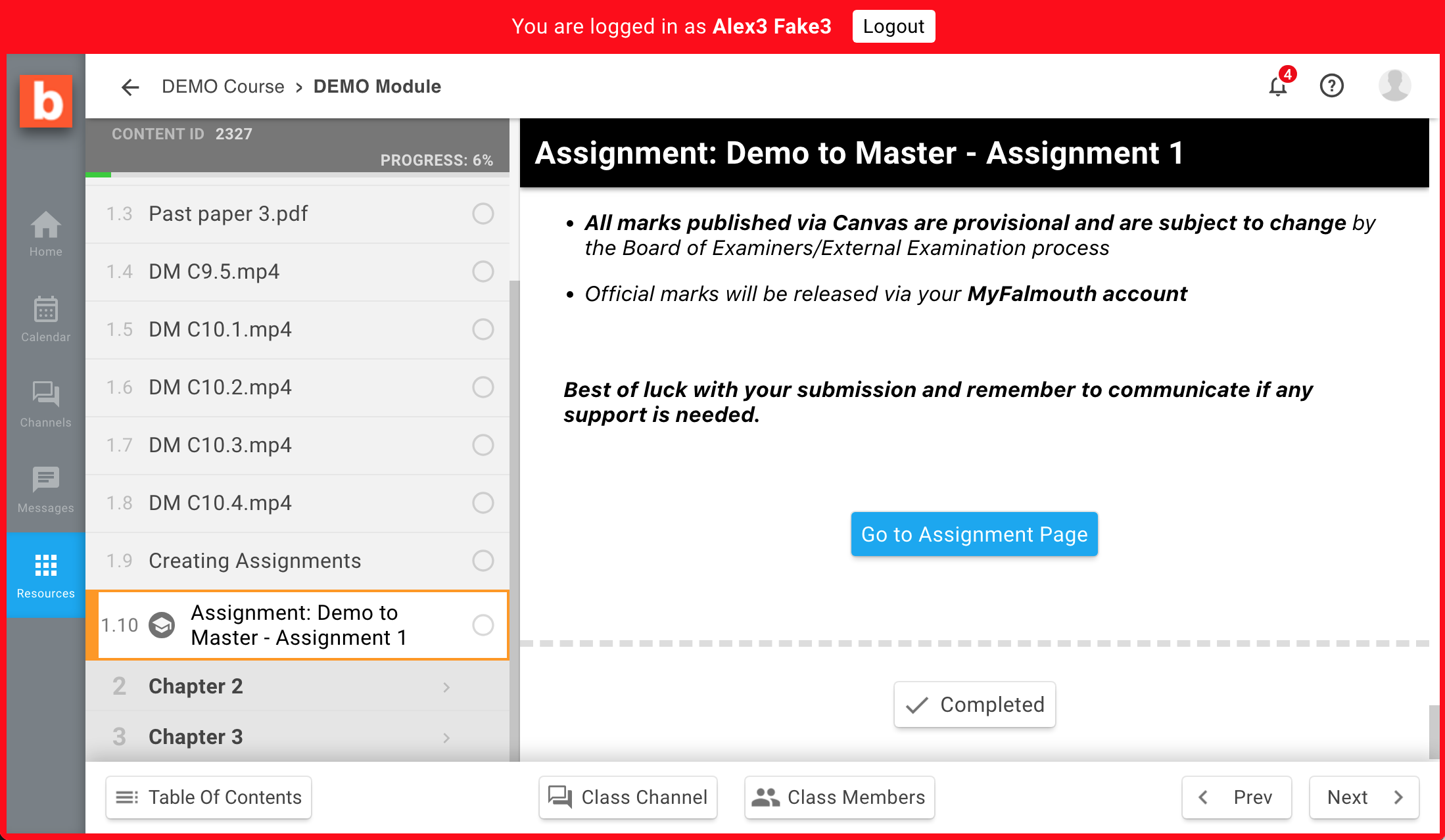
Clicking on the calendar icon next to the assignment name, any Tutor who has access to this page can set an assignment, edit the submission dates for one or more students, or even remove the assignment altogether by deleting its gradebook.
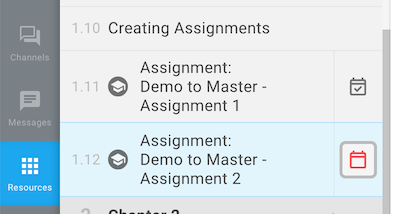
As soon as an assignment is set, three things happen:
Setting assignments can only be done by Tutors while working on the Class page.
Administrators can create reusable assignments and add them to individual modules, but setting a submission date for a specific class requires being logged in as one of the Tutors registered for that class.
The only required field on this form is the submission date, which applies automatically to the whole class.
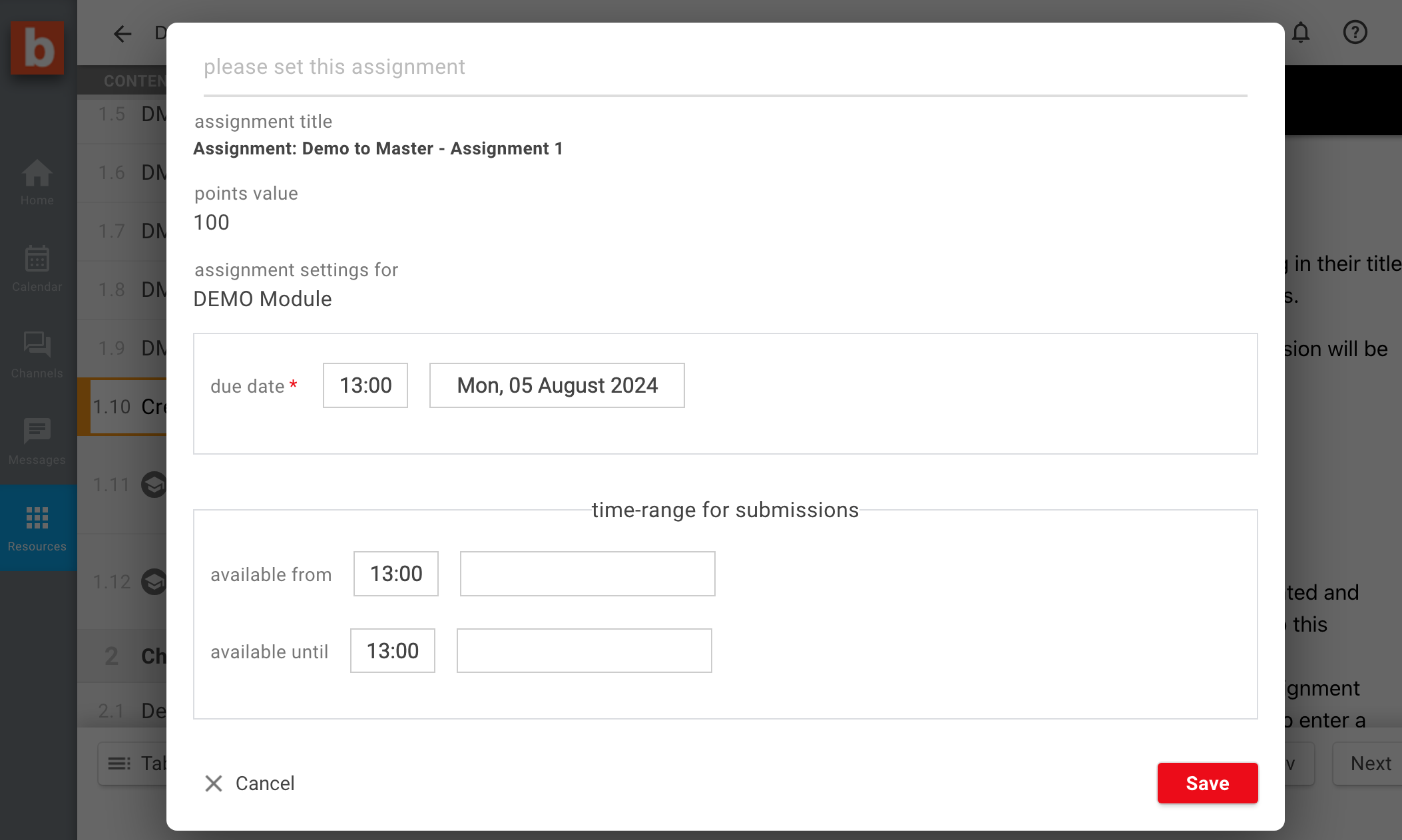
The other two inputs are optional, and can be used to prevent students submitting too early or too late.
When an assignment has already been set, the form will display the list of students and their respective submission dates. This is where we can make adjustments for one or more students, granting extensions which will be instantly reflected on Beebop's calendar.
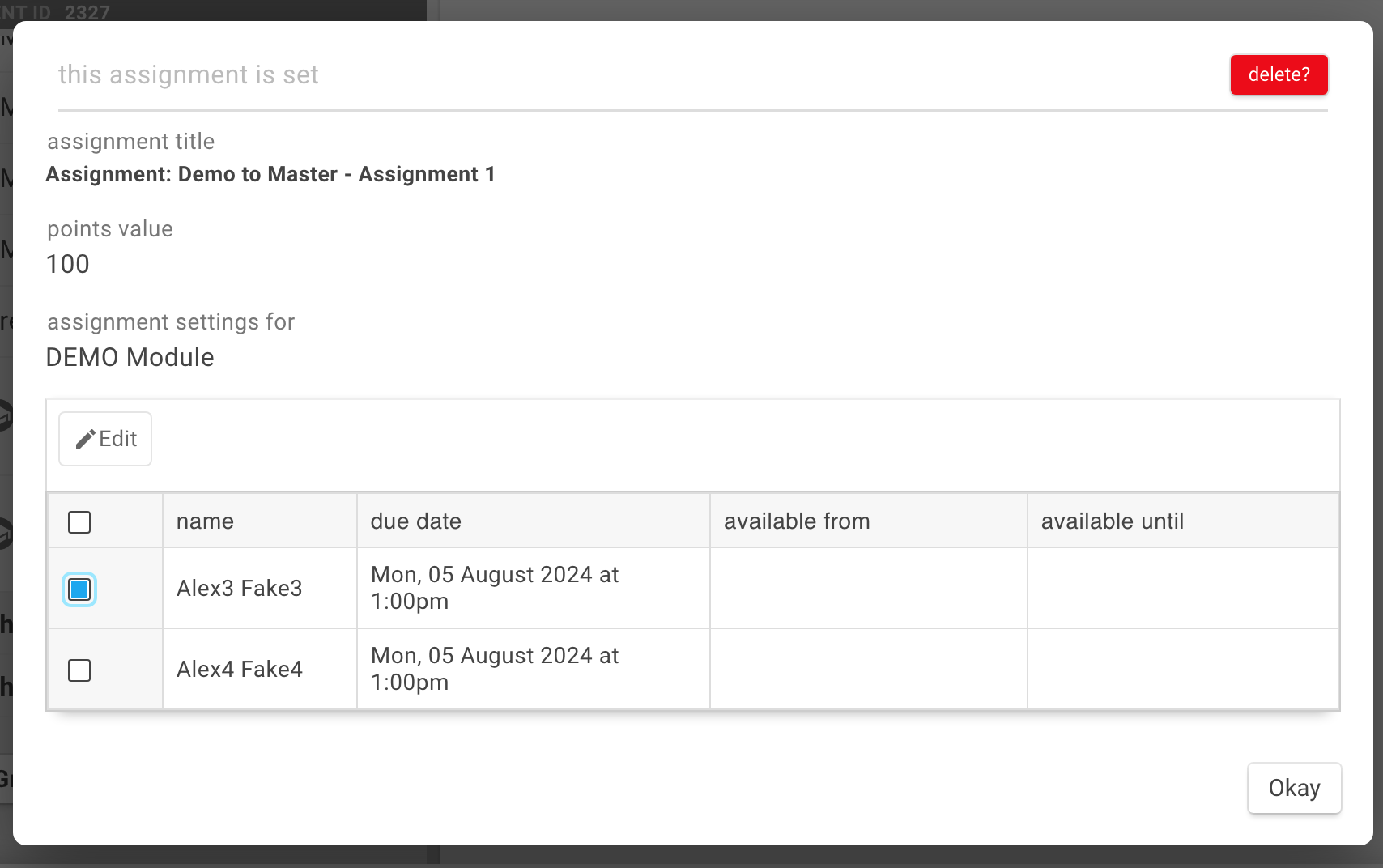
If necessary, we can also DELETE the gradebook, which means that the assignment reverts to be 'unset' and invisible to the students.
This should not be done lightly, because deleting the gradebook for an assignment means deleting also: all the files submitted by the students for that assignment, all the comments and feedback, all the grades already registered.
Deleting the gradebook for an assingment cannot be undone.