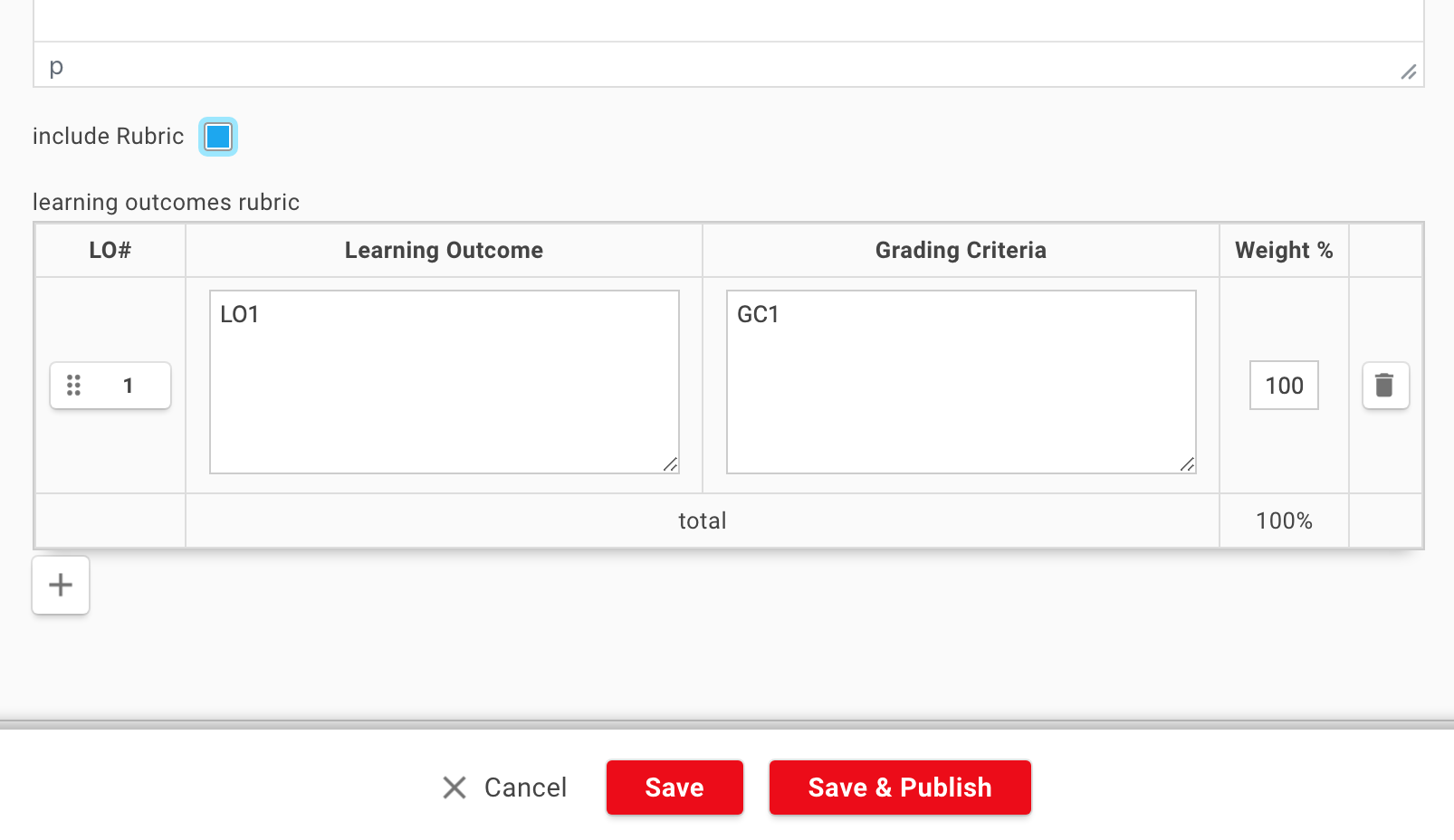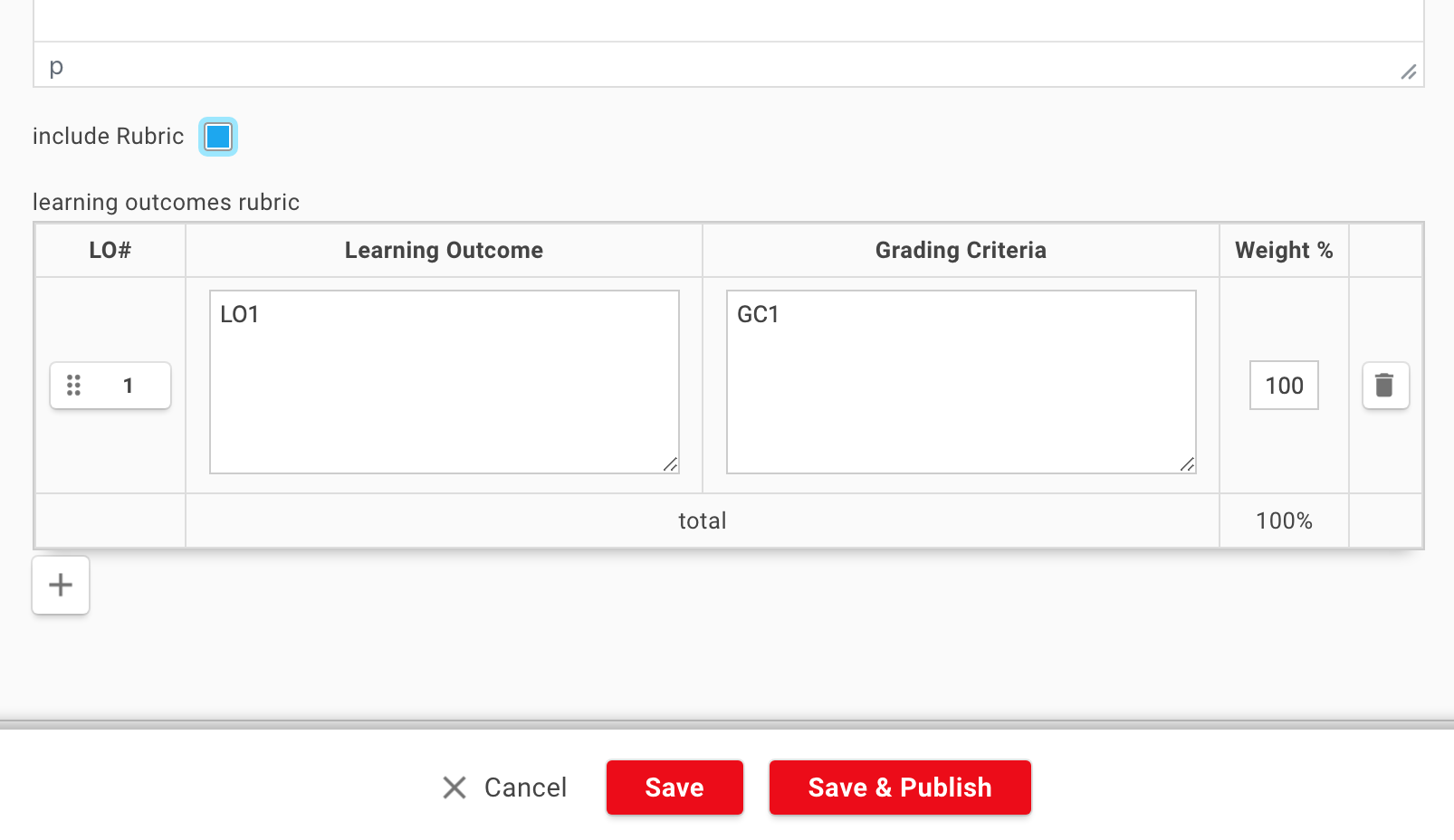
Assignments can be created by any Tutor or Administrator via Resources > Assignments > New.
Alternatively, Tutors can create new Assignments directly while editing the content for a class they are teaching.
Either way, it's worth paying attention to the following good practices to avoid unnecessary duplicates and confusion.
Just as with Content Pages, Assignments are meant to be reusable; nothing in their title or description should include any information about dates or a specific class.
The process of giving this assignment to a group of students, and setting a deadline for submission, is done separately and is not covered in this article.
At the time of writing, Beebop’s Assignments are not interactive.
If an online quiz or some other interactive text is required, this must be created and hosted on a separate website. Beebop’s Assignments can be used to link to this content, or display it as an inline frame.
Even when the actual assignment is hosted on an external website, the Assignment page can still be used to host Rubric, feedback exchanges, and for Tutors to enter a record in the student’s gradebook.
To create an Assignment we must:
Just as with Pages, the title for an Assignment should not include any information about class, time of the year, skill level.
A title like ‘songwriting homework week 3’ may seem fine in the context of a particular course, but it wouldn’t look right if it was used anywhere else.
Duplicate titles and assignments ARE ALLOWED.
Keeping this in mind, it’s worth trying to use specific, descriptive titles and tags to minimise the risk of confusion.
This input field is used to define the maximum value for this Assignment.
The recommended value is 100 (as in 100%) but it could be any number including zero (0) for Assignments which are only meant for practice.
The Points Value becomes relevant when summing the grades from diverse Assignments, as an Assignment worth 100 has double the weight of an Assignment worth 50.
In reality we can still override this value in the Class gradebook, so if in doubt we can just enter 100 or 0 and then enter a new value each time the Assignment is used in a Class.
Tags can always be edited and removed, even when the assignment is already in use, and students cannot see them. For these reasons tags are a great way to add identifiers that will help find what we are looking for in a list with hundreds of assignments.
For example, an Assignment with the title 'Business Plan' could have tags like 'Level 5', 'Level 6', 'Music Business BA', 'Songwriting', 'old version', 'to be retired', etc...
This is where we describe the Assignment and explain how it should be delivered.
Also in the text editor we can have links to external policies, examples of previous submissions, assessment criteria, learning outcomes, external rubrics, etc.
All of the above can be typed in directly in the editor or included as images, media and documents.
To avoid unnecessary duplications in our Files page it's always a good idea to try and see if the external files we want to include are already on Beebop, choosing to 'browse' for images, media and documents before uploading new copies.
If the Rubric's checkbox is selected, a single Learning Outcome is displayed below the text editor. We can add as many additional Learning Outcomes as necessary, giving a percentage value to each one to make the total of the Assignment Points Value.
The advantage of using Beebop's rubric instead of having an external file is that this is always displayed on the submission page for both students and tutors, and Beebop takes care of the maths to come up with a suggested grade.
When the assignment is graded, the person entering the final grade will have the option to accept the suggested grade or enter a different one.