When students click on an assignment they are taken to this page: here they find again the description of the assignment with any rubric or included files as applicable, and a 'submit' button to upload their work.
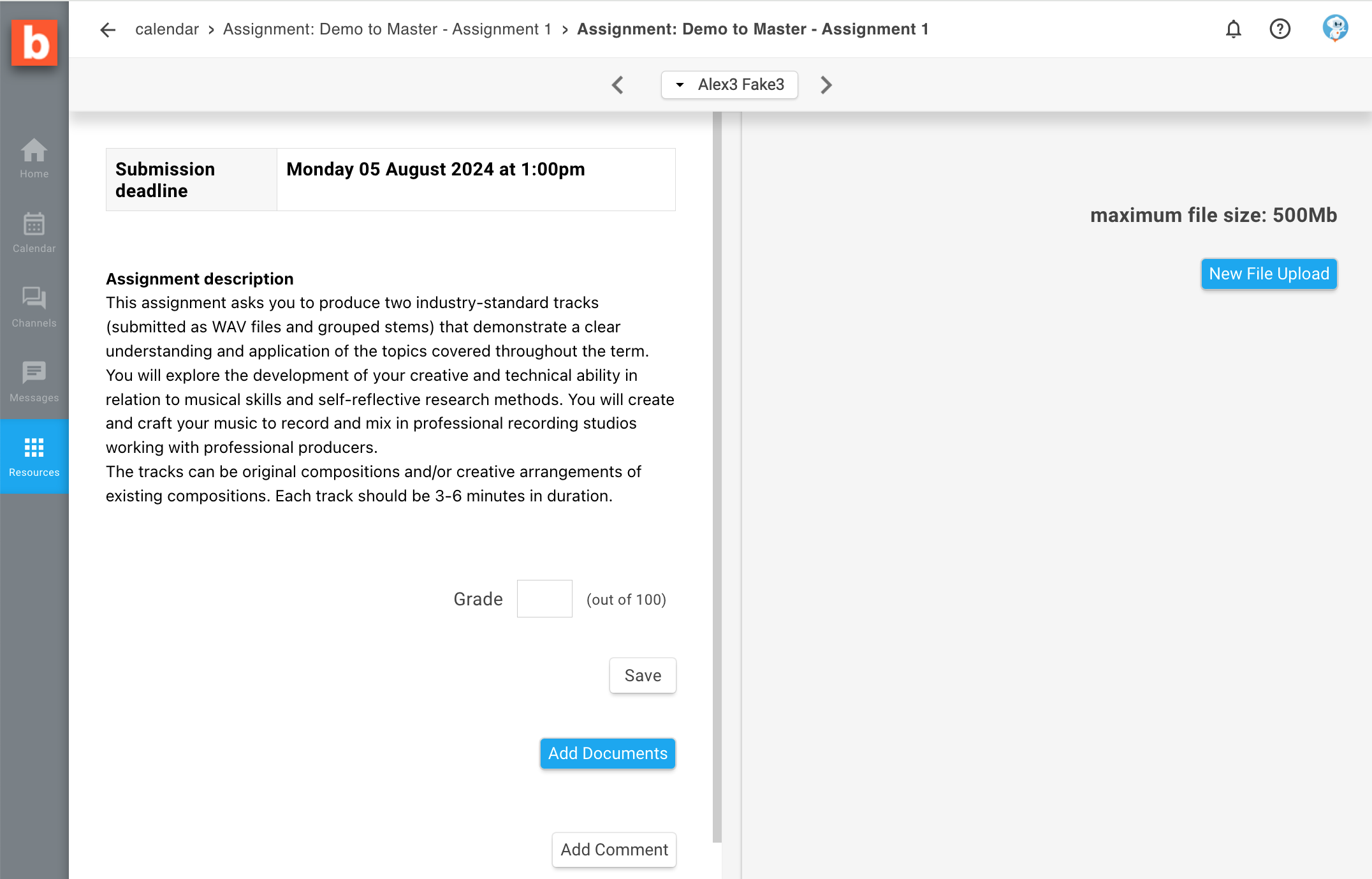
There is no limit to how many files can be submitted; each submission gets time-stamped so we we have a record of when they were uploaded.
Once a file has been submitted, it cannot be changed or deleted, but students can add comments to let us know if a file should be ignored because a new version has been uploaded.
Note that any Tutor can also use the 'submit' button to upload files on behalf of the student: in this case, the timestamp will show the name of the person who uploaded the file.
When assignments are 'set' (i.e. given to students by picking a submission date) a calendar event is created automatically for both the students and the Tutors.
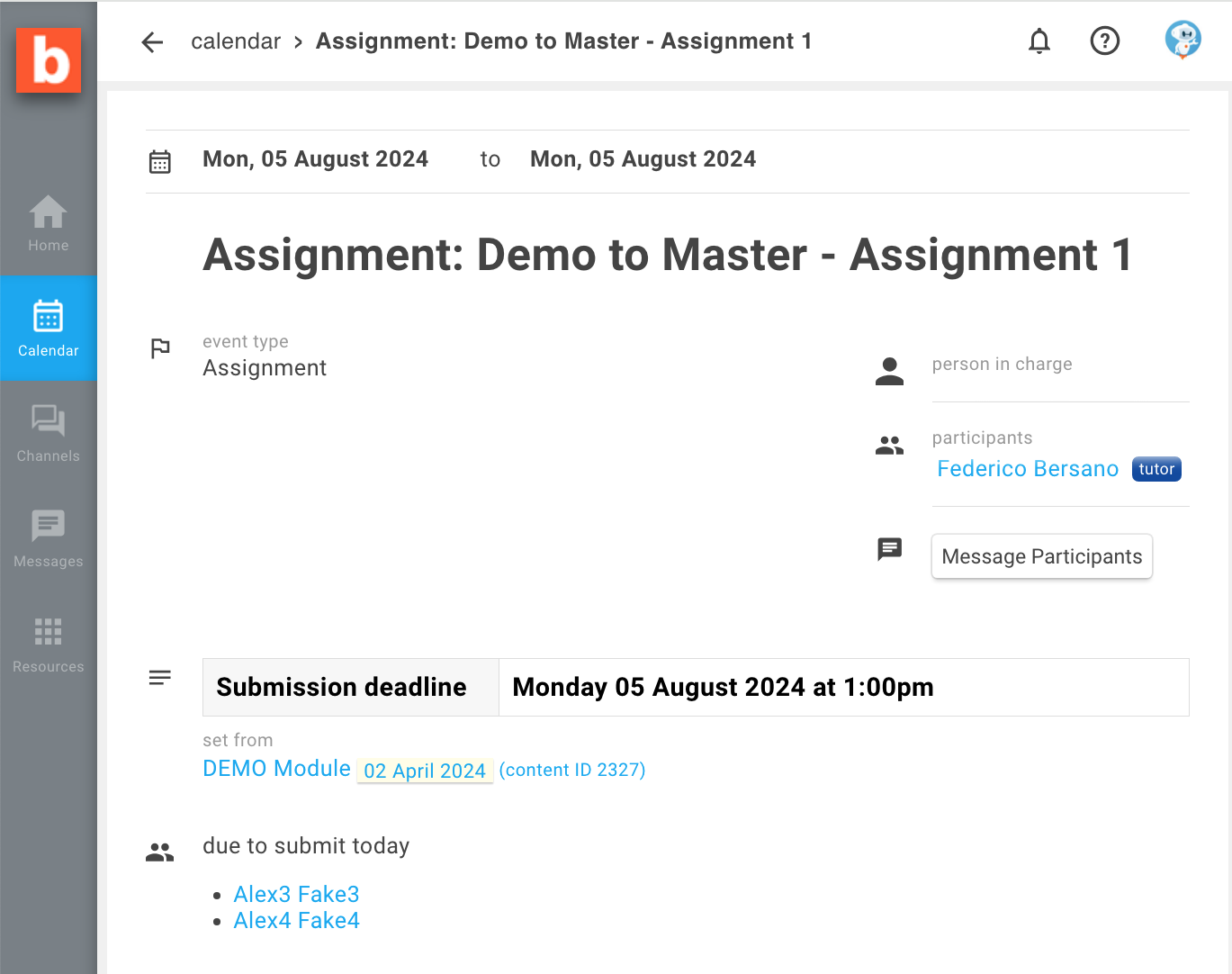
This calendar event includes direct links to the Assignment page for each student, and is also a great way for us to keep an eye on who is due to submit by a certain date and message only those students rather than the whole class (in case one or more students have been given extensions).
If Beebop's rubric is in use, each learning outcome includes a field for feedback next to the field for the grade given.
Alternatively, we can attach feedback saved in external documents using the comments section.
In any case, the feedback we provide to the students doesn't have to be limited to a single entry after the marking is completed. In fact, a typical scenario for a formative assignment would be for a Tutor to use the comments to suggest changes and request a second submission, to which the student could reply with a comment to request further clarifications, etc.
Multiple tutors can take part in this comments section, and this whole conversation will remain linked with the assignment for future reference, rather than getting lost in the flow of normal messages on Beebop or external emails.